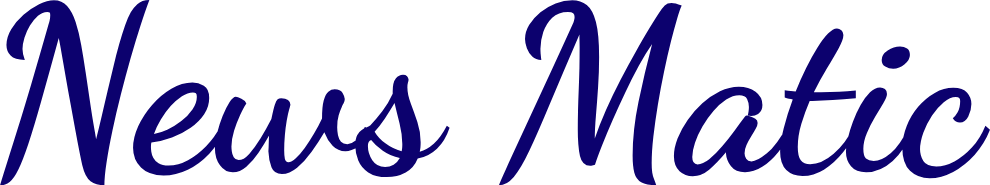Introduction to Fixing NForce 4 Windows 98 Issues
If you’re dealing with nForce 4 Windows 98 issues, you’re not alone. Many users, especially those trying to breathe life into older PCs or dabble in retro gaming, hit roadblocks when trying to run this chipset with Windows 98.
So, what exactly goes wrong when you try pairing nForce 4 with Windows 98? Let’s break down the issues and see if there’s any way to work around them.
Why Does nForce 4 Have Trouble With Windows 98?
The nForce 4 chipset was launched in the mid-2000s, way after Windows 98 had been phased out. So, right off the bat, you’re facing a mismatch between the hardware and the operating system. But, what makes the issue more complicated is the lack of official drivers for Windows 98.
Unlike more modern operating systems, Windows 98 wasn’t designed to support some of the newer hardware standards. This includes PCI Express, which the nForce 4 relies on for better graphics and peripheral connections. Without proper driver support, the system can’t talk to the hardware properly. You might experience crashes, failed installations, or even total system freezes.
Common nForce 4 Windows 98 Problems
Let’s take a deeper dive into the typical problems you might face:
1. Driver Compatibility Issues
The biggest headache when trying to run Windows 98 on an nForce 4 motherboard is the absence of compatible drivers. Official driver support for Windows 98 ended long ago. Most users who attempt to install these older drivers for newer hardware find that they either don’t install correctly or lead to poor system performance.
Real-life Example:
A user installing Windows 98 on an older gaming rig with an nForce 4 chipset might find that while the OS boots up fine, the graphics card doesn’t function properly. Even if the device manager shows everything’s working, you may notice weird visual glitches or a complete lack of performance in games.
2. Limited Software Support
Many software programs designed for Windows 98 are outdated, but when paired with nForce 4, even the ones that should work tend to run poorly. For instance, if you’re trying to use modern graphics drivers from nVidia on a Windows 98 system, they simply won’t play nice with the older OS.
3. System Instability
With drivers either missing or not optimized for Windows 98, your system could become unstable. Crashes and blue screens of death (BSOD) are more common, especially when you push the system hard with gaming or resource-intensive tasks.
How Can You Fix or Avoid These Problems?
Don’t throw in the towel just yet! There are a few ways you can try to get things working.
1. Look for Legacy Drivers
While nForce 4 doesn’t officially support Windows 98, some enterprising users have dug around and found older legacy drivers that might work. You can check websites like TechPowerUp or Guru3D for older nForce drivers. These might not work perfectly, but they can give you something to start with.
2. Use a Compatible Graphics Card
If you’re looking to game, you’ll likely need a graphics card that is natively supported by Windows 98. Modern nForce 4 boards use PCI Express, which wasn’t part of Windows 98’s native capabilities. However, older graphics cards with AGP slots might still function.
3. Dual-Boot Windows XP
If you’re really determined to make the most of your nForce 4 chipset but are also in love with Windows 98, consider setting up a dual-boot system with Windows XP. XP has much better support for nForce 4 and its associated hardware, without completely abandoning Windows 98 for nostalgia’s sake.
4. Keep It Simple
Sometimes, the simplest solution is the best. If you’re not committed to using Windows 98 for every task, you can dedicate it to retro games and simpler applications while keeping your day-to-day computing tasks on a more modern OS like Windows 10 or Linux.
FAQs About nForce 4 and Windows 98
Can I use the nForce 4 chipset for modern tasks with Windows 98?
It’s technically possible, but it won’t be smooth sailing. Expect issues with driver compatibility, software crashes, and limited hardware functionality. It’s fine for light, retro computing or specific use cases but not ideal for general modern computing tasks.
Are there any fixes for the lack of proper drivers?
While there aren’t official fixes, you might find community-made drivers that partially resolve some issues. Websites like NVIDIA’s legacy driver section could be useful for finding older nForce 4 drivers.
Can I make Windows 98 run on nForce 4 reliably?
If you’re serious about running Windows 98 on nForce 4, be ready for troubleshooting. The best bet is to find the right combination of drivers and hardware or consider using a virtual machine if you just need it for software that doesn’t require too much hardware.
What happens if I don’t install the right drivers for nForce 4?
Without the proper drivers, you may experience system instability, device failures, or even hardware not working at all. It’s essential to track down the most compatible driver version to get Windows 98 and nForce 4 to play nice.
Wrapping Up: The NForce 4 Windows 98 Issue
NForce 4 Windows 98 issues can be tricky, but with some effort, you can get things running. It’s about managing expectations and understanding that there will likely be limitations due to the age gap between the hardware and the operating system.
The key to overcoming these issues is patience, a little technical know-how, and possibly exploring some alternative solutions like dual-booting or finding community-supported drivers.
The bottom line? You can still make the nForce 4 chipset work with Windows 98, but it’s going to take some tweaking. Just remember, it’s not about having the smoothest setup—it’s about enjoying the nostalgia and experimenting with old hardware.